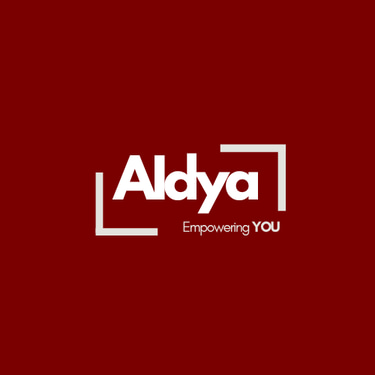Replit vs. Lovable (2025): strengths, challenges, and the best hybrid workflow
Quick answer, pros/cons, and a step-by-step Lovable → Replit pipeline that vibe coders can ship today.
@AnkurOberai
10/5/20252 min read


Quick Answer (TL;DR):
Lovable is fastest for design-first UI prototyping (clean React, consistent styling, rapid components). Replit (Agent 3) is strongest for backend logic, integrations, autodebug, and unified hosting. The most reliable workflow is Lovable for UI → export React → import to Replit → add APIs/auth/state with Agent 3 → deploy. Use Lovable when you need polish now; use Replit when you need production logic and iteration—use both for the fastest path to a credible MVP.
As of October 2025, Replit with Agent 3 has got really good with the UIs as well. In our testing Lovable improved considerably over Replit UI only in 2 our ot 6 use cases. To get an idea on the kinds of projects we tested with please look here.
Summary for Vibe Coders (2025):
Lovable: fastest way to get a polished React UI and flows.
Replit (Agent 3): best for APIs, auth, data/state, autodebug, hosting.
Hybrid wins: Lovable UI → React export → Replit import → logic + deploy.
Ship faster: Demos in days, production with code audits/tests.
Rule of thumb: Design in Lovable. Deliver in Replit.
Use Lovable when:
You need a good-looking UI in minutes (design-first, React export).
Consistent components and responsive layouts matter more than custom logic.
You’re demoing flows to users/stakeholders today.
Use Replit when:
You need custom backend, APIs, auth, or stateful logic.
You want autodebug/iterate with an AI that reads/runs your code.
You’re ready to host, test, and harden for real usage.
Best speed/quality combo: Lovable → Replit.
How to combine Lovable + Replit (5 steps):
Prototype UI in Lovable: prompt for pages/components; refine visually.
Export React: sync to GitHub (or copy code).
Import to Replit: open the repo; run and verify UI.
Add logic in Replit: build APIs/auth/state; use Agent 3 to implement & autodebug.
Deploy: host on Replit.
Pro tip: Keep Lovable open for big UI changes; Replit for logic—merge via Git. Staring in Replit and taking the code into Lovable can be really hard as Replit creates an deployment environment with the code and it is very hard to replicate it in Lovable. In our testing we ran into repeat build issues which Lovable could not resolve after repeated attempts.
Best workflow: “Use Lovable to generate and refine React UI, then import into Replit to add backend logic, APIs, auth, testing, and hosting.”
FAQ
Is Lovable good for production?
Yes for UI speed and MVP demos; for production, audit code, add tests, and harden auth/validation. Many teams export to Replit to finish logic and deploy.
Can I export Lovable code to Replit?
Yes. Export React to GitHub from Lovable, then import into Replit, wire APIs/auth/state, and deploy.
When is Replit better than Lovable?
When you need custom backend logic, API integrations, autodebug, and an all-in-one run/test/host environment.
What’s the fastest path to a credible MVP?
Lovable for UI → Replit for logic. This yields a polished interface plus reliable backend in days, not weeks.
Does Lovable require Supabase?
It’s the default for data/auth. You can keep Supabase or replace/augment via Replit APIs.
Can Replit generate UI well enough?
Replit can scaffold UI, but Lovable is stronger for design. Many builders prefer Lovable UI + Replit logic.
Built with AI and Humans Working in Harmony