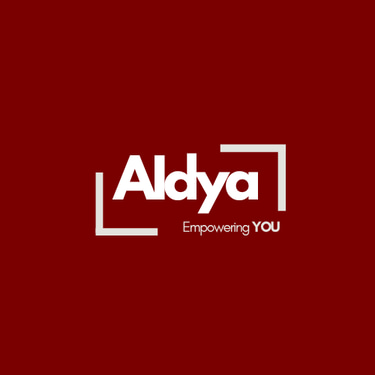Guidelines for Choosing Good vs. Bad Vibe Coding projects for middle school kids
In this post we covere what makes up for a good v/s a bad choice for a vibe coding project. Like everything Vibe coding has its strengths and weaknesses. With the tools very quickly covering the gaps, this understanding is based on the tooling landscape as of July 2025.
7/2/20255 min read
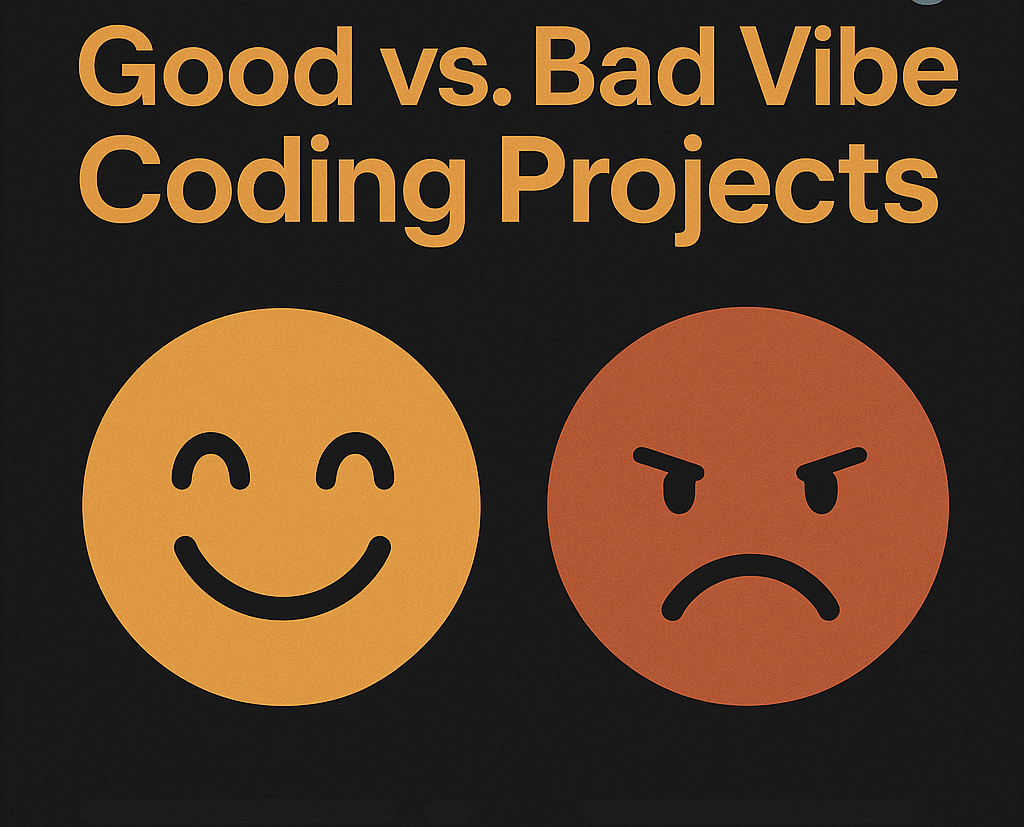
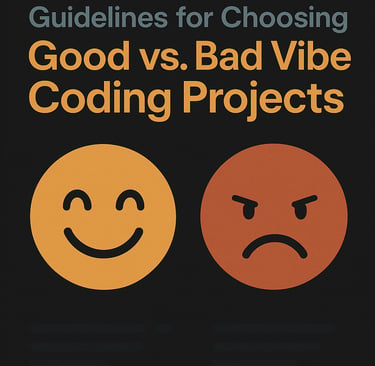
Guidelines for Choosing Good vs. Bad Vibe Coding Projects
What is Vibe Coding?
Vibe coding is a new way of creating computer programs where you tell an AI what you want in plain English, and the AI writes the code for you[1]. Think of it like having a super-smart assistant that can understand your ideas and turn them into working apps, games, or websites without you needing to learn complicated programming languages[2].
The term was created by Andrej Karpathy, one of the founders of OpenAI, in early 2025. He described it as "fully giving in to the vibes" - meaning you focus on what you want to build rather than how to build it[3].
What Makes a Good Vibe Coding Project?
Simple and Small Projects
Good vibe coding projects are like building with LEGO blocks - they should be simple, fun, and achievable[4]. Here are the best types of projects to start with:
Personal Tools and Utilities
· A simple to-do list app to track your homework[5]
· A mood tracker where you pick emojis to show how you're feeling[6]
· A calculator for splitting pizza costs with friends[7]
· A random joke generator for your family[7]
Creative and Fun Projects
· A simple drawing app where you can create digital art[8]
· A story generator that creates funny tales based on your input[9]
· A basic quiz game about your favorite subjects[9]
· A virtual pet that you can feed and play with[8]
Learning Projects
· A vocabulary flashcard app for studying[8]
· A simple weather display for your city[5]
· A basic photo album organizer[8]
· A habit tracker to build good routines[7]
Why These Projects Work Well
Quick to Build: You can create these apps in a few hours or over a weekend, which keeps you motivated[4].
Easy to Test: You can immediately see if your app works correctly because the features are straightforward[4].
Safe to Experiment: If something goes wrong, it's easy to start over or fix problems[4].
Personal Use: These projects solve problems you actually have, making them more interesting to build[7].
What Makes a Bad Vibe Coding Project?
Complex and Risky Projects
Some projects are like trying to build a skyscraper when you should start with a treehouse. These are too complicated and potentially dangerous[4]:
Production Applications
· Apps that handle other people's money or personal information[10]
· Social media platforms with user accounts and messaging[11]
· Online stores with payment processing[10]
· Apps that need to handle thousands of users at once[12]
Security-Critical Systems
· Password managers or login systems[10]
· Apps that store sensitive information[13]
· Systems that control important equipment[11]
· Apps that handle private communications[14]
Large-Scale Projects
· Multi-feature applications with dozens of different functions[12]
· Apps that need to work perfectly all the time[15]
· Systems that require complex databases[12]
· Projects that need to integrate with many other services[15]
Why These Projects Are Problematic
Security Vulnerabilities: AI-generated code often contains security holes that hackers can exploit. Studies show that 25-70% of AI-generated code has security problems[16].
Complexity Overload: When projects get too complicated, the AI starts making mistakes and creating code that doesn't work well together[12].
Maintenance Nightmares: If something breaks in a complex vibe-coded app, it's very hard to fix because you didn't write the code yourself[4].
Unrealistic Expectations: Complex projects often fail, leading to frustration and wasted time[17].
Guidelines for Success
Start Small, Think Big
Begin with a Minimum Viable Product (MVP) - the simplest version of your idea that still works[18]. For example:
· Instead of building a complete social media app, start with a simple message board
· Rather than creating a full e-commerce site, make a basic wishlist organizer
· Don't try to build a complex game; start with tic-tac-toe or a simple quiz
Focus on Learning, Not Just Building
Understand What You're Creating: Even though AI writes the code, you should still try to understand what it's doing[19]. Ask yourself:
· What does this part of the code do?
· How do the different pieces work together?
· What would happen if I changed this feature?
Use Proper Tools and Platforms
Choose Beginner-Friendly Platforms[5]:
· Replit: Great for beginners, handles hosting automatically
· Cursor: Popular for more advanced projects
· Scratch: Perfect for younger students to learn programming concepts
· Teachable Machine: Excellent for AI projects like image recognition
Safety First
Always Have an Adult Review Your Code before sharing it with others, especially if it involves:
· Collecting information from users
· Storing data online
· Connecting to the internet
· Handling any kind of personal information
Red Flags to Avoid
Warning Signs of Bad Projects
· "I'll build the next TikTok" - Social media platforms are extremely complex[15]
· "This will handle payments" - Financial systems require expert-level security[10]
· "Everyone will use this" - Building for millions of users requires specialized knowledge[12]
· "I don't need to understand how it works" - This leads to unfixable problems later[19]
Common Pitfalls
· Accepting all AI suggestions without review - Always check what the AI created[11]
· Skipping testing - Make sure your app actually works before sharing it[4]
· Ignoring security - Even simple apps need basic protection[10]
· Building too many features at once - Keep it simple and focused[18]
Best Practices for Middle School Students
Project Planning
1. Write down your idea in one simple sentence
2. List the main features you want (keep it to 3-5 maximum)
3. Decide who will use it (probably just you and your friends)
4. Set a time limit (aim for 2-4 hours of work)
During Development
1. Test frequently - Check that each feature works before adding more
2. Save your work often - Use version control to backup your progress
3. Ask for help - Don't be afraid to ask teachers or parents for guidance
4. Keep it simple - If something seems too complicated, it probably is
After Building
1. Share carefully - Only share with people you trust
2. Keep improving - Add small features one at a time
3. Learn from mistakes - Every bug is a learning opportunity
4. Document your work - Write down what you learned for next time
Conclusion
Vibe coding is an exciting new way to create software that makes programming accessible to everyone, including middle school students. However, like any powerful tool, it works best when used thoughtfully and safely.
Good vibe coding projects are simple, personal, and focused on learning. They solve real problems you have and can be completed in a reasonable amount of time. Examples include basic games, personal organizers, creative tools, and educational apps.
Bad vibe coding projects are complex, security-sensitive, or designed for massive scale. These include social media platforms, payment systems, and apps that handle sensitive information.
Remember: the goal isn't to build the next billion-dollar app on your first try. Instead, focus on creating simple, fun projects that help you learn and solve problems you actually have. Start small, learn continuously, and always prioritize safety over complexity.
By following these guidelines, you'll have fun creating useful applications while building valuable skills for the future. The key is to embrace the "vibe" while staying grounded in good practices and realistic expectations.
⁂
1. https://cloud.google.com/discover/what-is-vibe-coding
2. https://simonwillison.net/2025/Mar/19/vibe-coding/
3. https://en.wikipedia.org/wiki/Vibe_coding
4. https://graphite.dev/guides/limitations-of-vibe-coding
5. https://www.youware.com/blog/step-by-step-guide
6. https://jeanhsu.substack.com/p/my-first-vibe-coding-project-the
7. https://www.lennysnewsletter.com/p/what-people-are-vibe-coding-and-actually
8. https://www.arsturn.com/blog/hands-on-with-vibe-coding-projects-worth-trying
9. https://www.jetlearn.com/blog/10-creative-ai-projects-your-kids-can-do-at-home
10. https://www.glideapps.com/blog/vibe-coding-risks
11. https://www.youtube.com/watch?v=iiRneJLqdVc
12. https://flatlogic.com/blog/what-s-the-problem-with-vibe-coding-honest-review/
13. https://www.reversinglabs.com/blog/vibe-coding-seductive-but-risky
15. https://www.theserverside.com/tip/The-case-against-vibe-coding
16. https://www.wiz.io/blog/safer-vibe-coding-rules-files
17. https://www.youtube.com/watch?v=vaKfVgGk3EY
18. https://www.youtube.com/watch?v=iLCDSY2XX7E
19. https://www.reddit.com/r/ChatGPTCoding/comments/1iueymf/hot_take_vibe_coding_is_not_the_future/
Built with AI and Humans Working in Harmony